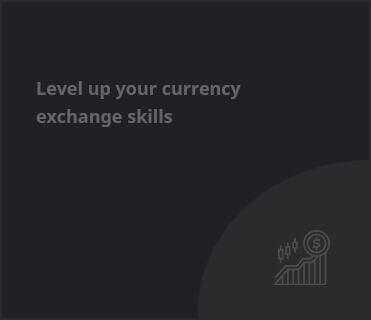🅻🅸🅽🅺 zum MagicMirror Image gibts hier: https://thegeekfreaks.de/download/magicmirror-ubuntu-image-plug-and-play-preinstalled/
🅻🅸🅽🅺 zu den ganzen Streams gibts hier:
https://www.youtube.com/watch?v=Kp8XF6ShPLo
https://www.youtube.com/watch?v=azzRbObJQ8k
https://www.youtube.com/watch?v=rJ0NczRFktY
Alex zeigt euch heute wie ihr “kinderleicht” einen eigenen MagicMirror aufsetzt in Ubuntu!
Das Image, dass hier im Livestream von Alex gebastelt wurde könnt ihr natürlich herunterladen und selbst damit experimentieren! Alles ist voreingestellt, ändert die Config, fügt Plugins hinzu und ZACK seid ihr schon fertig 😉 So einfach ist es zwar nicht ganz, aber Immerhin schon um einiges leichter als von Grund auf neuanzufangen!
Das Download Image ist ein KVM Image, wir habens in Unraid erstellt! Ihr könnt es auch extrahieren und selbst auf eine HDD packen.
MagicMirror Tutorial von GeekFreaks vom 01.05.2020:
00:00 – Intro
00:26 – Begrüßung und Download
05:05 – Vorbereitung und Installation der Komponenten
14:00 – Preset von Raspberry Pi einfügen
17:00 – NPM und Electron Probleme
Fortsetzung folgt in Teil2 – Konfiguration – Fertigstellung und Settings!
▬▬▬▬▬▬▬▬▬ Links zum Video: ▬▬▬▬▬▬▬▬▬▬
Forum
🅻🅸🅽🅺: https://forum.thegeekfreaks.de/
MagicMirror Software:
🅻🅸🅽🅺: https://github.com/MichMich/MagicMirror
Thirdparty Plugins:
🅻🅸🅽🅺: https://github.com/MichMich/MagicMirror/wiki/3rd-party-modules
MagicMirror Glas:
🅻🅸🅽🅺: https://amzn.to/35oCe8j
Spiegelfolie:
🅻🅸🅽🅺: https://amzn.to/3fgllBe
▬▬▬▬▬▬▬▬▬ Wichtige Links ▬▬▬▬▬▬▬▬▬▬
🎥 Unsere Kamera LUTS:
🅻🅸🅽🅺: http://thegeekfreaks.de/luts/
💾 TGF Downloads:
🅻🅸🅽🅺: https://thegeekfreaks.de/download/the-geek-freaks-tuning-pack-3-1/
🅻🅸🅽🅺: https://thegeekfreaks.de/downloads/
🛒 Unser Fan-Shop:
🅻🅸🅽🅺: https://shop.spreadshirt.de/TheGeekFreaks/
💻 Youtubekanal vergrößern? Wir nutzen das hier:
🅻🅸🅽🅺: https://www.tubebuddy.com/TheGeekFreaks
▬▬▬▬▬▬▬▬▬ Folgt uns hier ▬▬▬▬▬▬▬▬▬▬
🎭 Facebook: https://www.fb.me/TheGeekFreaks/
🐦 Twitter: https://twitter.com/GEAKFREAKME
📷 Instagram: https://www.instagram.com/thegeekfreakstv/
📈 Patreon: https://www.patreon.com/TheGeekFreaks
🎥 Unser 2.Kanal: https://youtube.com/TheGeekFreaks2
▬▬▬▬▬▬▬▬▬ Unsere Partner ▬▬▬▬▬▬▬▬▬▬
Hardwarestube:
🅻🅸🅽🅺: https://disboard.org/de/server/609795877967626250
Discord:
🅻🅸🅽🅺: https://discord.gg/4QcUjS9
Youtube:
🅻🅸🅽🅺: https://www.youtube.com/channel/UCPs4ofL90hTodBGs9rBuOrQ
Instagram:
🅻🅸🅽🅺: https://instagram.com/hardwarestube
▬▬▬▬▬▬▬▬ Technik und Fragen ▬▬▬▬▬▬▬▬
📱 Bei Fragen oder Wünschen schreibt uns auf Discord:
🅻🅸🅽🅺: https://thegeekfreaks.de/discord-livechat/
Einladungs🅻🅸🅽🅺:
https://discord.gg/x4Qk2vz
▬▬▬▬▬▬▬ Adresse und Versand ▬▬▬▬▬▬▬▬
📧 For marketing/business/sponsorship inquiries, email
🅻🅸🅽🅺: admin@thegeekfreaks.de
▬▬▬▬ 👍 Abonnieren nicht vergessen👍 ▬▬▬▬▬
https://bit.ly/2RSMhf2
┌─┐ ─┐
│▒│ /▒/
│▒│/▒/
│▒ /▒/─┬─┐
│▒│▒|▒│▒│
┌┴─┴─┐-┘─┘
│▒┌──┘▒▒▒│
└┐▒▒▒▒▒▒””
★Alle Links zu Produkten oder Dienstleistungen sind Affiliate-Links.
Durch die Affiliatelinks versuchen wir unseren Kanal zu finanzieren.
Sie haben keinerlei Einfluss auf unseren Content★
#MagicMirror #SmartMirror #TGF #TheGeekFreaks #Smartphonekampf #Karsten #Alex #Techtest #LinusfürArme #LowBudgetTech #TheGeekFreaks.de
source